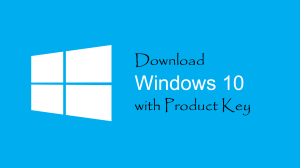When your PC seems slow, the very first thing you should check is Windows Task Manager(Ctrl [icon name=icon-plus]Alt [icon name=icon-plus] Del) for checking currently running processes and the memory and RAM usage. Task Manager is a built-in tool and it’s very useful and most used tool for a novice Windows user. If you want to know about in-depth details and tweak your system for better performance, you need an advanced task manager.
Here is a list of 5 windows task manager alternatives that provide additional or expanded features, allowing you to more closely monitor and tweak your system.
1. Process Explorer
A free Windows utility software developed by Microsoft Windows Sysinternals team. Process Explorer makes it easy to track down which file is being held by which program and tracking down DLL-version problems or handle leaks, and provide insight into the way Windows and applications work.
[icon name=icon-download-alt] Download Process Explorer
2. AnVir Task Manager
[icon name=icon-share-alt] Monitor processes, services, startup programs, CPU, HDD.
[icon name=icon-share-alt] Replace Windows Task Manager.
[icon name=icon-share-alt] Get rid of spyware and viruses that your antivirus missed.
[icon name=icon-share-alt] Speed up your PC and Windows startup.
Apart from performing the usual process monitoring chores, AnVir also packs integrated startup control and service manager. This highly detailed task management tool analyzes everything that’s currently active on your system and displays it on a tabbed interface: running applications, active processes and services, programs that are scheduled to run upon Windows start, percentage of CPU and RAM in use, and more.
[icon name=icon-download-alt] Download AnVir Task Manager
3. Process Hacker
A free, powerful, multi-purpose tool that helps you monitor system resources, debug software and detect malware. Process Hacker allows you to alter process security levels, terminate, suspend, resume, and restart them. It include a services tab, where you can view, stop and start services; a network tab that displays open internet connections.
[icon name=icon-download-alt] Download Process Hacker
4. Yet Another Process Monitor (YAPM)
YAPM is an advanced Windows Task Manager alternative with remote functionality. It allows you to view and manage your running tasks, processes, threads, modules…etc. YAPM interface uses the modern ribbon interface, making it helpful for easy navigation. If you just double-click on a single process, you will get an inner depth details of that process.
[icon name=icon-download-alt]Download YAPM
5. System Explorer
This small software includes many useful tools which help you Keep Your System Under Control. With System Explorer You get also fast access to File Database which help you to determine unwanted processes or threats. The tabbed interface helps for better navigation, the four tabs Tasks, Processes, Performance and History are displayed by default, with options to add new tabs by clicking plus icon on the tab-bar.
[icon name=icon-download-alt]Download System Explorer
Are you using any task manager other than default one? Then, which is your favorite one?