
Recently Facebook rolled out new privacy settings, now its very easy to control almost everything like what others are seeing in your profile, what others can share with you etc. Facebook users now have complete control over the visibility of their friends list. You can choose to display your friends list to the public(not recommended), only your friends, just yourself or a specific “custom” group of people.
If you are very disturbed about your privacy then its better to hide friends list from others on Facebook. Hiding your friends list on timeline is easy but it seems a bit hard to figure out if you’re new to Facebook timeline. Here is a quick video tutorial on this.
Hide Friend list from others in your Facebook Timeline
1. Go to your Facebook profile page and Click on Friends box.
2. Click on the Edit button at the top right of the page.
3. Now you will get a pop-up, and select your desired visibility. If you want to hide from others choose “Only me“. Voila! now only you can see your complete friend list.
Voila! now only you can see your complete friend list.
Remember one thing your friends can able to view your mutual friends with that friend and Facebook doesn’t allow you to hide mutual friends.
Feel free to let me know if you face any issues.


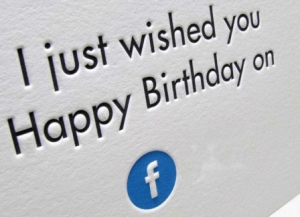





Thanks for such a wonderful tip. But Can we hide our TimeLine updates for partucular application?
You mean hiding updates from a Facebook page? Go to the page you don’t want to see update, then mouse over(don’t click) Liked button and uncheck “Show in News Feed“.
Hope this helps you. Thankyou.